Time To First Byte (TTFB) – How to Reduce Your TTFB and Fasten Your WordPress Page Speed
Knowing what areas to improve upon in order to optimize your WordPress Page Speed, TTFB (time to first byte) is without a doubt very important and one of that area, not to be ignored.
Reducing the TTFB of your WordPress site is essential to keep its performance high, improving your ranking well and ensuring visitors don’t bounce back.
Let us explore why TTFB is important, as well as the differences between TTFB and loading time.
We will go through various technical aspects linked with TTFB, like how to diagnose why your speed isn’t significantly high, and how to identify TTFB with the help of various test tools.
Time to first byte
Time to First Byte (TTFB) refers to the time between the browser requesting a page and when it receives the first byte of information from the server. TTFB is the time it takes between the start of the request and the start of the response, in milliseconds:
By dissecting TTFB means, it is composed of three main parts:
- The time needed to send an HTTP request
- Connection time
- The time needed to get the first byte of a web page
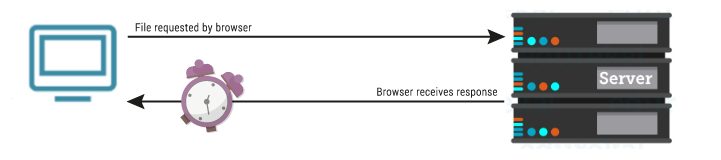
TTFB = responseStartTime – navigationStartTime
Higher TTFB means Slow server response times which disturb Website performance. Users dislike when pages take a long time to load. Slow server response times are one possible cause for long page loads.
When users navigate to a URL in their web browser, the browser makes a network request to fetch that content. Your server receives the request and returns the page content.
The server may need to do a lot of work in order to return a page with all of the content that users want. For example, if users are looking at their order history, the server needs to fetch each user’s history from a database, and then insert that content into the page.
Optimizing the server to do work like this as quickly as possible is one way to reduce the time that users spend waiting for pages to load.
Is TTFB really that important?
Well yes — TTFB is important that why we are exploring it here. Fast loading times and page speed is vital for SEO as well. Plus, Google has always emphasized on the speed.
Obviously, it is not the only factor when it comes to making your WordPress website more efficient. But, for usability, SERPs, and to stay ahead of the game, it is important to be aware of TTFB and to monitor it.
Main Factors behind low TTFB
There may be multiple factors behind low TTFB, but generally the main culprits are:
- The amount of traffic
- Web server configuration
- Dynamic content creation
- Network problems
- Inefficient source code
- Bad Database design that results in slow queries
- Server resources over-utilization that has reached its capacity
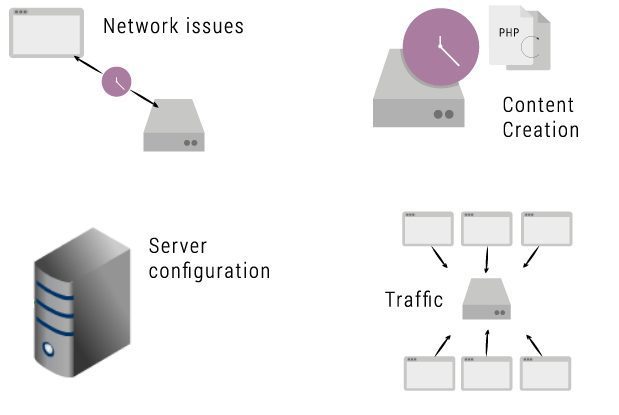
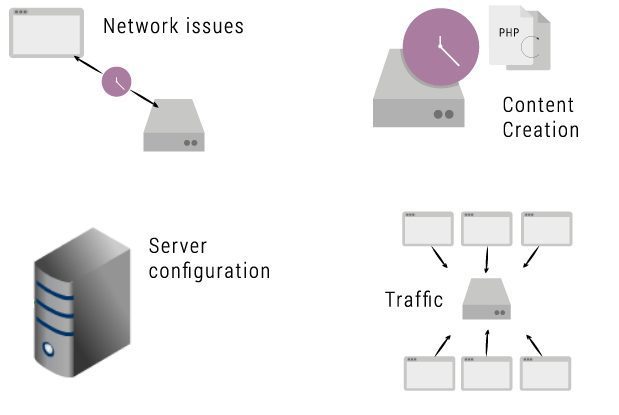
TTFB Score
Now that we are aware of how important TTFB is… Generally, anything under 100 ms is great range for TTFB. Although, Google PageSpeed Insights recommends under 200 ms for server response time. If your website TTFB range are in the 300-500 ms, that is standard and acceptable score.
Anything above 600 ms will fail and anything below 600 ms will pass.
Few of the best tools such as Sucuri, GTmetrix, and Pingdom can give you a glimpse about your TTFB time.
Check TTFB with Sucuri Load Tester
This test measures how long it takes to connect to your site and for one page to fully load. A very important value to pay attention is the “time to first byte”, which indicates how long it took for the content to be sent back to browser to start processing the page. If you are using a CDN (Content Delivery Network), your connection time may be low, but if the time to first byte and total time is on higher side, you should consider various options to fix it.
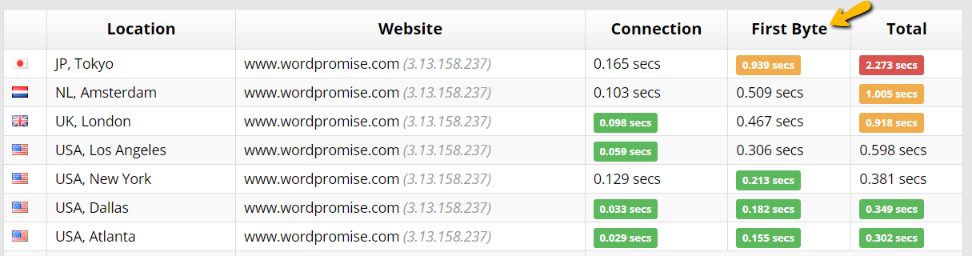
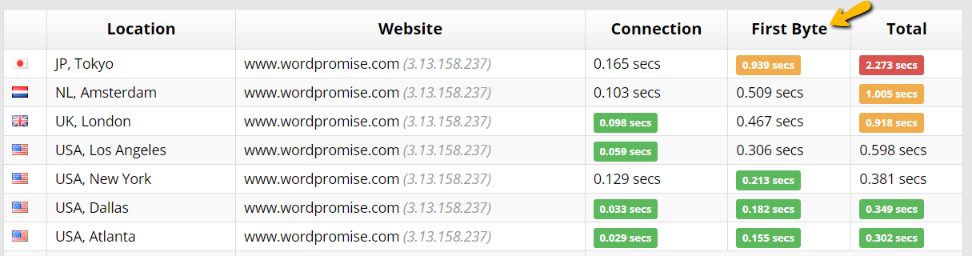
Check TTFB with GTmetrix
A slow TTFB significantly impacts your website performance; your visitors will see a blank screen while waiting for your server to respond with the first byte. A fast TTFB, however, means your visitor receives a rapid response when they initiate their request. GTmetrix considers TTFB to be the sum of the Redirect Duration, Connection Duration, and Backend Duration.
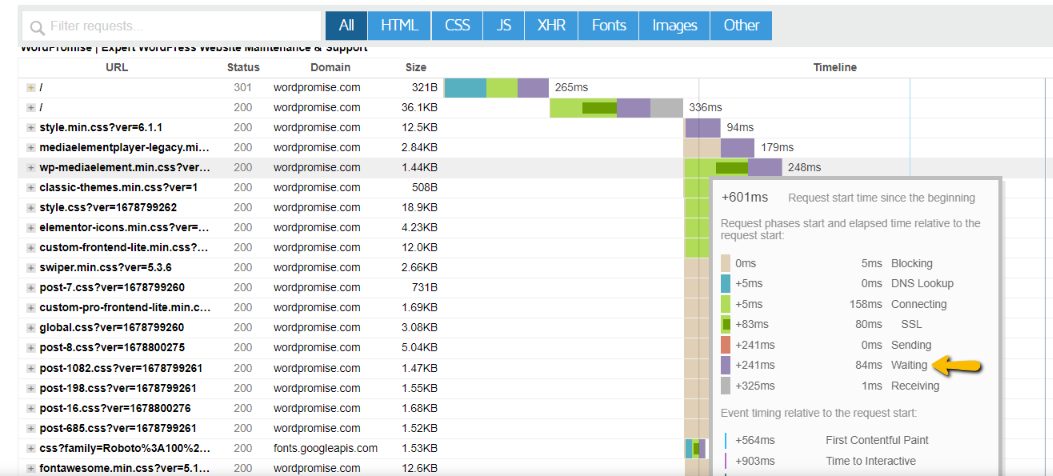
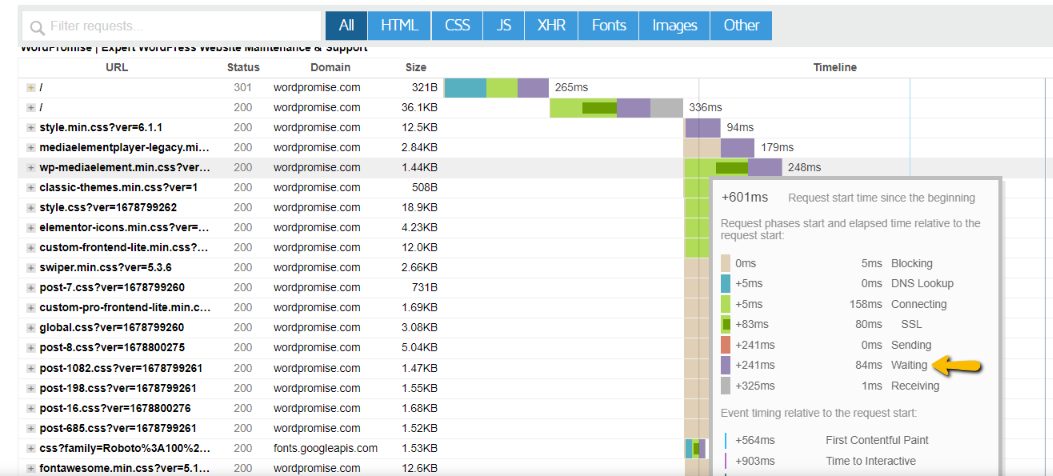
With this audit above, in particular, look at the initial server response time (i.e., Backend Duration), it does contribute heavily to your TTFB and you should aim to optimize TTFB in general.
Check TTFB with Pingdom
With Pingdom it (TTFB) is referred to as “Wait” time. Just login to your Pingdom account and run a check for your website. TTFB is a measurement used to indicate the responsiveness of a web server or other network resource. Generally, anything under 100 ms is acceptable and good TTFB. If you are approaching the 300-400 ms range, you might have something misconfigured on your server, or it might be time to upgrade to a better web stack.
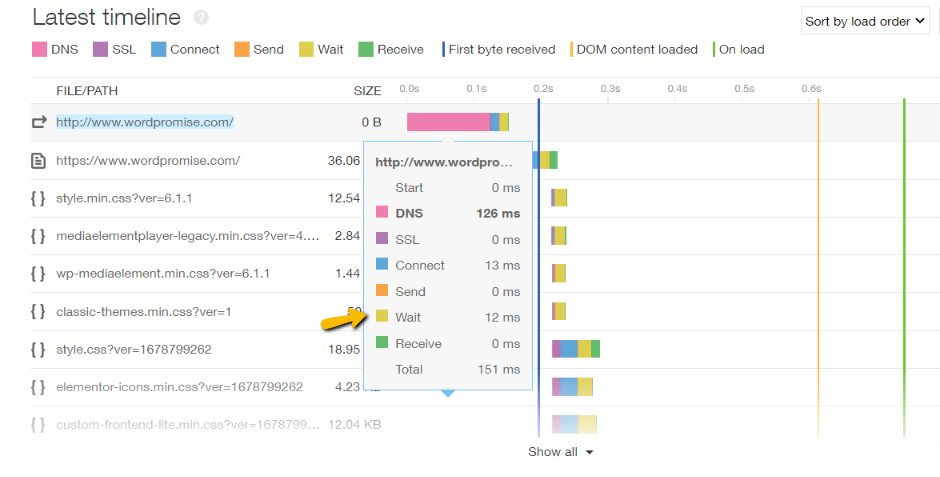
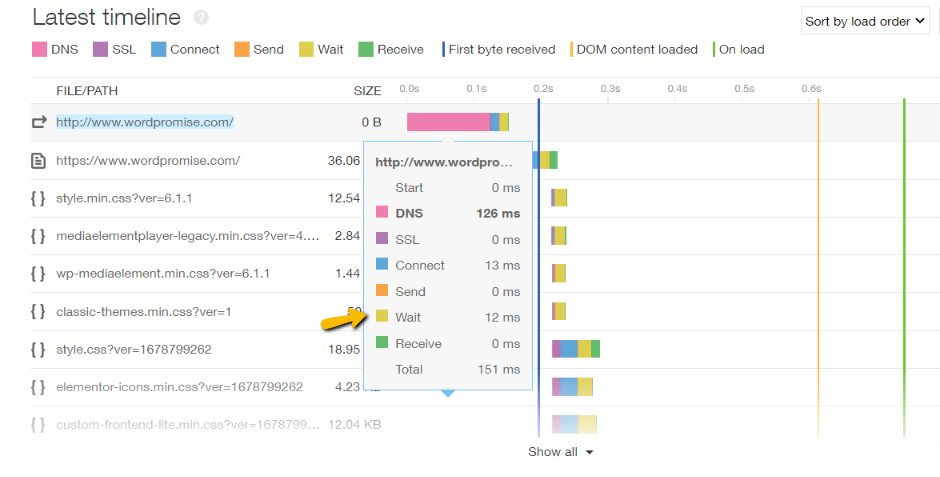
How To Improve Speed
The easiest way to decrease your TTFB? The two best ways are effective WordPress caching and a CDN.
Let us understand in details; The first step to improving speed is to identify the tasks as a whole that your server must complete in order to return page content, and then measure how long each of these tasks takes. Once you have identified the longest tasks, search for ways to speed them up.
There are many possible causes of slow server responses, and therefore many possible ways to improve:
- The Application code is crucial to web performance optimization. Optimize the server’s application logic to prepare pages faster. Activities that can be considered such as Streamlining the codebase, making functions more efficient, reducing complex operations, or bundling up code to be only executed when needed.
- Optimize how your server queries databases, normalize the database tables, and define proper key relationship between tables, making database queries more efficient, removing unnecessary queries etc.
- Implementing server-side caching, which is the recommended practice of serving a pre-generated version of your page when requested, rather than having the server process and generate the page on demand. WordPress users can implement page caching through caching plugins such as WP Rocket that can help in reducing your TTFB instantly on the go.
- Upgrade your server hardware to have adequate resources for memory or CPU processing but if your application code is not up to the mark, all the augmentation in terms of hardware resources will not reduce load times.
Summary
With all that we have explored above, you can see that when it comes to achieving a faster website, always consider TTFB for your expert analysis. All of it help with improving good TTFB score and having an edge with rankings which is a required for happy visitors.
Let’s get going with faster performance of your website. For any clarifications, you can always reach out to us at info@wordpromise.com